Photo-Restoration #5
Actually, a "Flippist" reverse-restoration. I had a nice, clear picture of the silos at the end of my block which I wanted to give the look of an old-time print:

I reduced the contrast, duplicated the image on a new layer, used the "stamp" filter to give a thin black line to only the shadows of the image, put these lines on the original image via the "multiply" layer mode, then reduced the saturation and added a texture to the original image:

It is hard to see the detail at web resolution, so here is a close-up showing some of the texture and line quality:
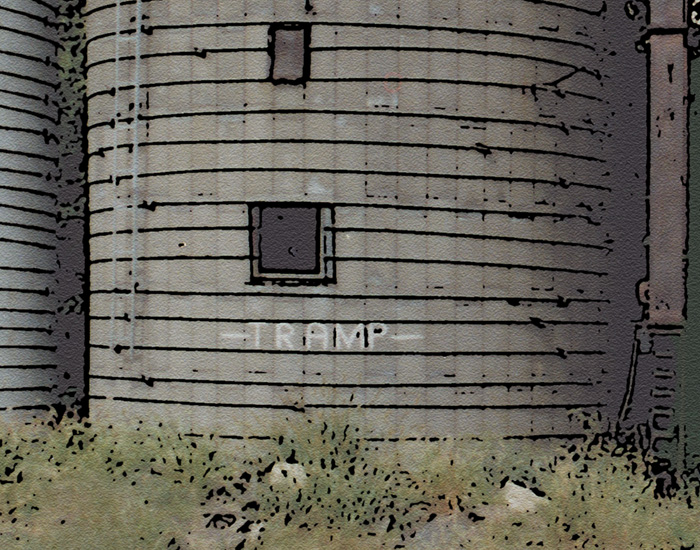
Any questions?



0 Comments:
Post a Comment